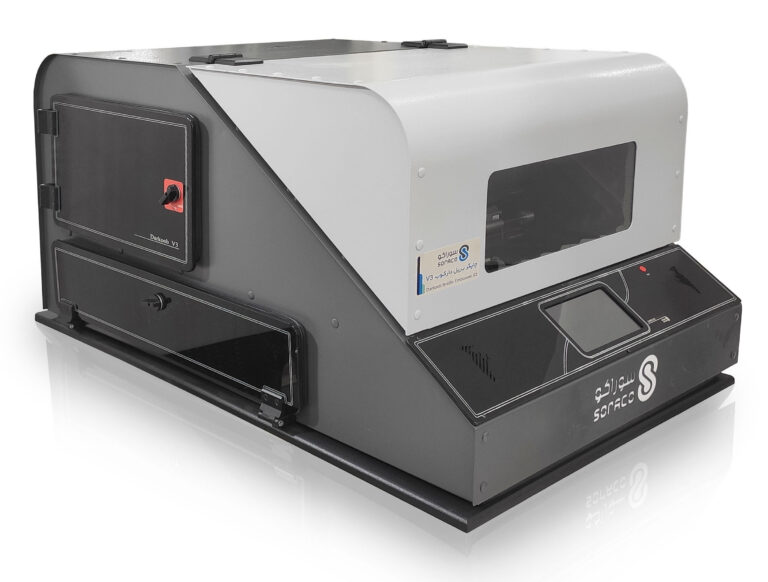Print of Books And Magazines for The blind
what is a braille printer for the blinds “SBraille”
SBraille embosser uses for printing magazines and books for the blind in Braille while it is one of the best Braille embossers in the world. For a long time, the blind have had a need for Braille book printing. However, the blind and institutions and centers associated with the blind have faced many problems in this field.
The purpose of this invention is to build the most advanced and complete Braille embosser in West Asia for use in all centers related to the blind in different countries. In the event that the blind can work with it easily and get the appropriate support services.
SBraille, despite having more features than other similar models, has a very reasonable price.
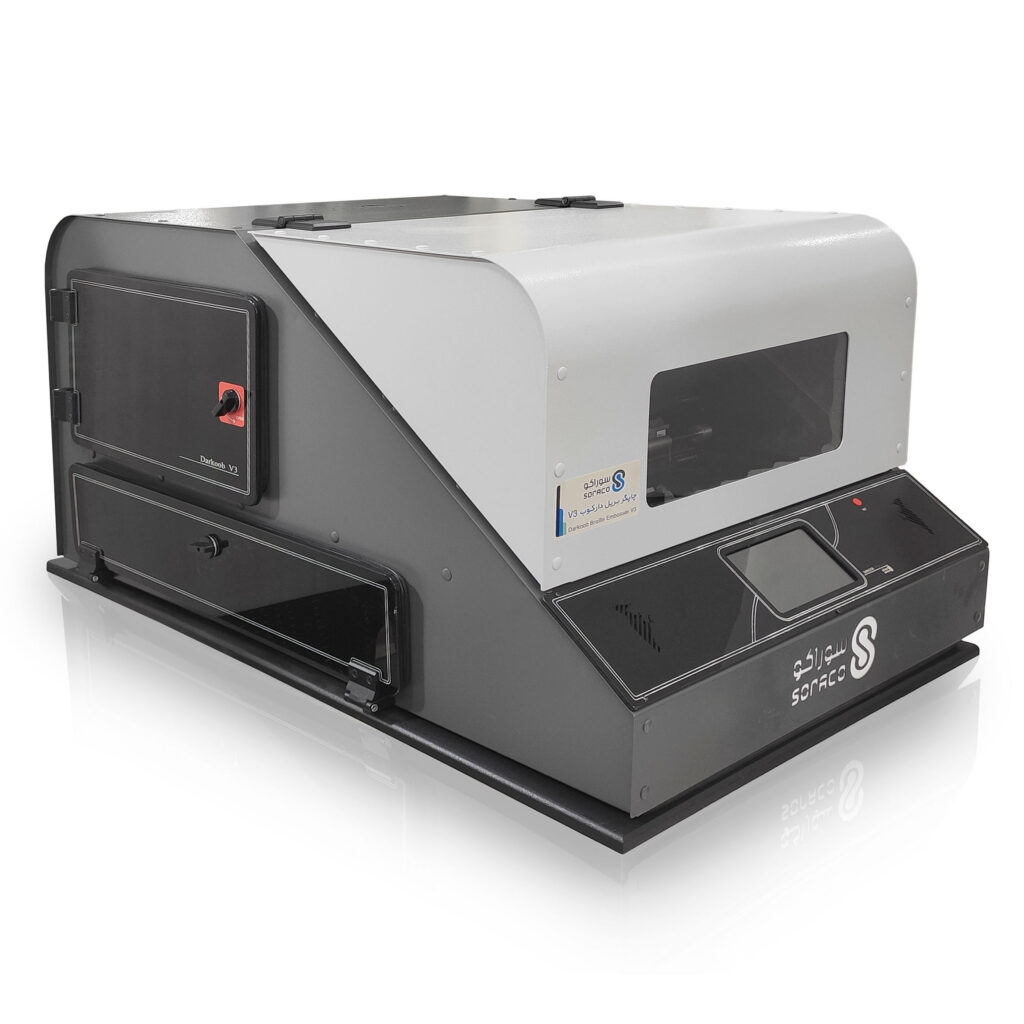
Why was SBraille embosser made
- Considering that in recent decades, Braille printer for the blinds have not been produced in the Asia region, it has been difficult to provide them to institutions related to the blind in this region.
- Agents of traditional companies do not have the satisfactory ability to support and repair embossers, and sometimes it takes several months to repair the device.
- The prices of traditional embossers and their repair costs were very high.
- The great complexity of Braille embossers led to the refusal of relevant companies to produce them Because to make this embosser, it was necessary to use technical knowledge in the fields of power electronics, analog and digital electronics, advanced computer programming, microprocessors, FPGAs, data storage and transmission networks, advanced mechanical design, etc. at the same time.

The mentioned cases and other problems related to braille printers made us put the production of braille printers in our company. Although we faced many challenges in this field, but for the first time in Asia, we have achieved the important ability to manufacture braille printers. And now this company is among the five companies that produce this type of braille printers in the world.
Tips for making SBraille embosser
- ·The design and manufacture of this device in a specialized company by dozens of elite experts who have spent more than tens of thousands of hours of work. And the team is currently developing this technology.
- ·SBraille embosser contains 12,000 lines of computer programming.
- ·More than 700 mechanical parts and more than 500 electronic parts have been used in the construction of this device.
- ·The head of this embosser has 13 hammers that are controlled in parallel and each one engraves a Braille dot in less than a thousandth of a second. This speed is approximately twice the other similar models.
Special features of SBraille embosser
1. Back and front printing at the same time:
This machine can insert Braille dots on both sides at the same time without turning the paper over; so that it does not interfere with the points on the back of the sheet.
2. Multilingual:
SNDarkoob computer software for Braille printer supports common languages. Also, using Duxbury software, texts can be printed in most languages of the world. The talking panel of the device is support multilingual.
3. The possibility of use by blind and sighted people:
A blind person alone can select his file and print with this device’s intuitive panel and six keys. This feature is considered a way to create employment for the blind.

4. Automatic paper feeding and collection section:
The Braille printer for the blinds has a special chamber for placing raw paper with a capacity of 250 sheets, which the machine automatically feeds from this chamber for printing; After printing, the papers are collected in the output chamber by automatic arms and support legs.
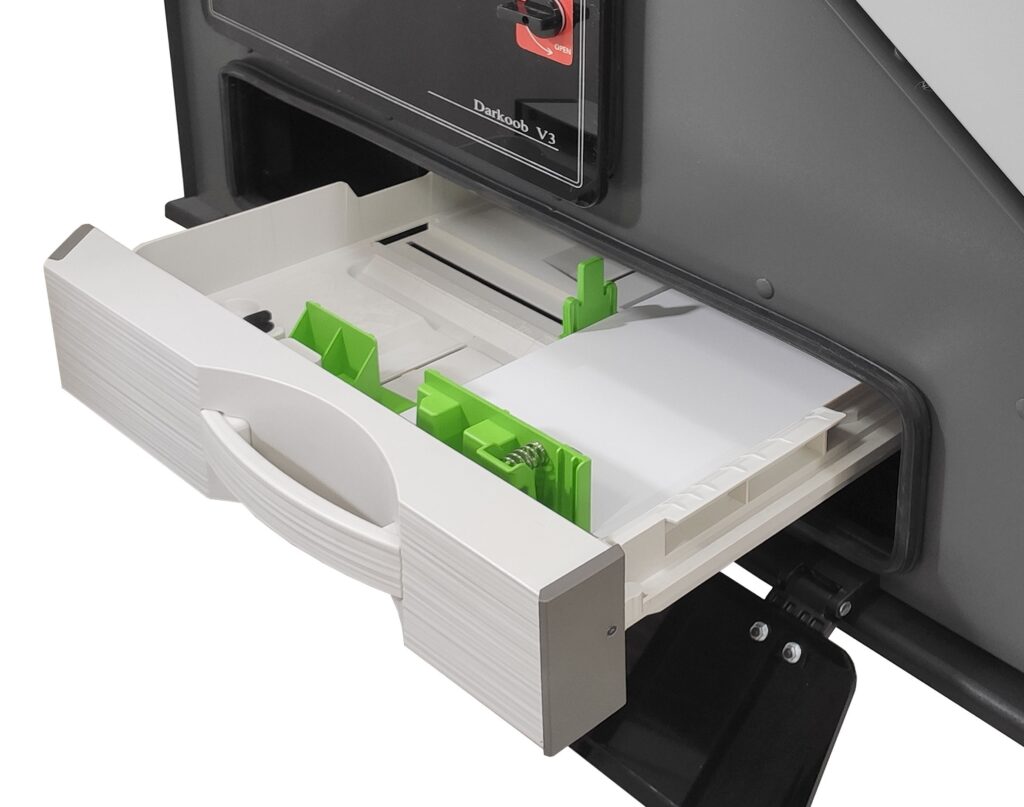
5. Printing in various sizes:
In addition to the ability to print on standard A4, A3 and A5 papers, this machine can also print on arbitrary sizes smaller than A3.
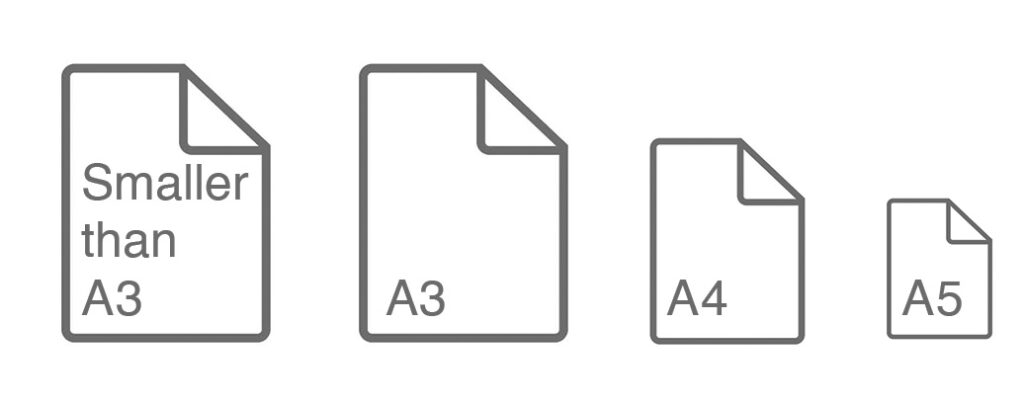
6. Ability to print without needing a computer:
The user can copy the files converted to Braille onto the flash memory and connect it to the device and whenever he wants, without connecting to the computer, the command to print the file and the required page is issued only through the device panel.
The device panel announces the number of the page being printed audio and visually. There is another way to print this device, which is to issue a print command directly from the computer.

7. Automatic troubleshooting and easy troubleshooting:
The SBraille printer has an intelligent alarm and error detection system. Some of these warnings are related to user performance. Such as paper end warning, machine door opening, printing end announcement, and paper stopping in the printing path.
Other warnings are related to device error, and in many cases the user can repair the device with easy-to-replace spare parts using the support manual.
8. Vibration and sound reduction system:
All Braille printer for the blinds for entering Braille letters have annoying sounds and apparent movements and vibrations that some Western companies have not noticed. The body of the SBraille printer is equipped with sound-insulating layers, and the metal frame of the device is placed on vibration-resistant rubber bases to greatly reduce the vibration and high noise of the device.
9. Automatic cooling system:
9.This device has four air cooling that operate automatically when the temperature rises and so reduce the temperature of the device.
10. Anti-erasure roller for Braille dots:
One of the most important differences between Braille printers and ordinary printers is the protrusion of the Braille printing. Accordingly, the paper path rollers should not be in a way that leads to the erasure of the embossed letters inserted. In the manufacturing process of the SBraille printer, foam-covered rollers are used so that the letters are not damaged.
11. Possibility of testing embosser components:
Through the device panel, the user can order a test for the health of the head hammers, paper feeding system, roller movement test, and head movement to ensure the health of the main parts of the machine.
12. Hammer head protection circuit:
Unlike Western models, the SBraille printer has a hammer protection circuit; so far, the hammer head has not burned out.
13. Special table with wheels:
Due to the weight of the Braille printer and the type of use, it is necessary to place it on a table. The special table is lightweight and resistant to machine vibrations. This table is optional.

How does SBraille work?
The user of this device can be blind or sighted.
- The selected text is entered into the special program and the settings related to the number of linesFirst, the user selects the file he wants to print in Braille on the computer.
- and characters on the pages and the paper size are done.
- Then the process of converting visual text into Braille codes is performed. The user can see the preview of Braille print in the software.
- After that, by sending the data to the device, the work with the software is finished and the device is ready to print. The embosser device is connected to the computer by a USB cable.
- Sufficient amount of paper for braille printing is placed in the feeding tray.
- When printing starts, the paper leaves the feeding tray and travels through the roller until the beginning of the paper reaches the head.
- The device is ready to insert Braille dots. Head hammers insert braille points by moving non-linearly in a horizontal direction. After that, the paper is moved by the rollers to the required extent and the next Braille lines are inserted.
- Finally, the paper is moved by the rollers to be taken out and placed in the output chamber.
- It is also possible to send a print order through flash memory and device panel as well as continue previous prints. In such a way that there is no need to use a computer anymore.
- The touch screen of the device panel is equipped with braille dots and a blind person can work with it. The status of the printing process and error messages are displayed on the color screen of the panel, and it is possible to make an announcement by touching the corresponding key.

Support and advice
One of the support way is online connection. In this method, specialists diagnose the device fault and repair it without the need to be on site.
Another method is to send easy replacement parts to the user and with installation manual. If the above methods are not enough to solve the problem of the device, the device must be repaired at the location of the company.
SBraille embosser has a free 4-year warranty for electronic boards, sockets and communication cables. Consumable parts such as hammers are not included in the warranty.

SBraille software
SNDarkoob is a special software for SBraille embosser with many features; Including:
- Convert normal text files to Braille.
- Real simulating of Braille embossing process.
- Settings for the number of lines and characters on each page, the amount of margins, etc.
- The possibility of printing a magazine (4 pages in one sheet)
- Ability to work with Duxbury software and convert all living languages of the world into Braille.
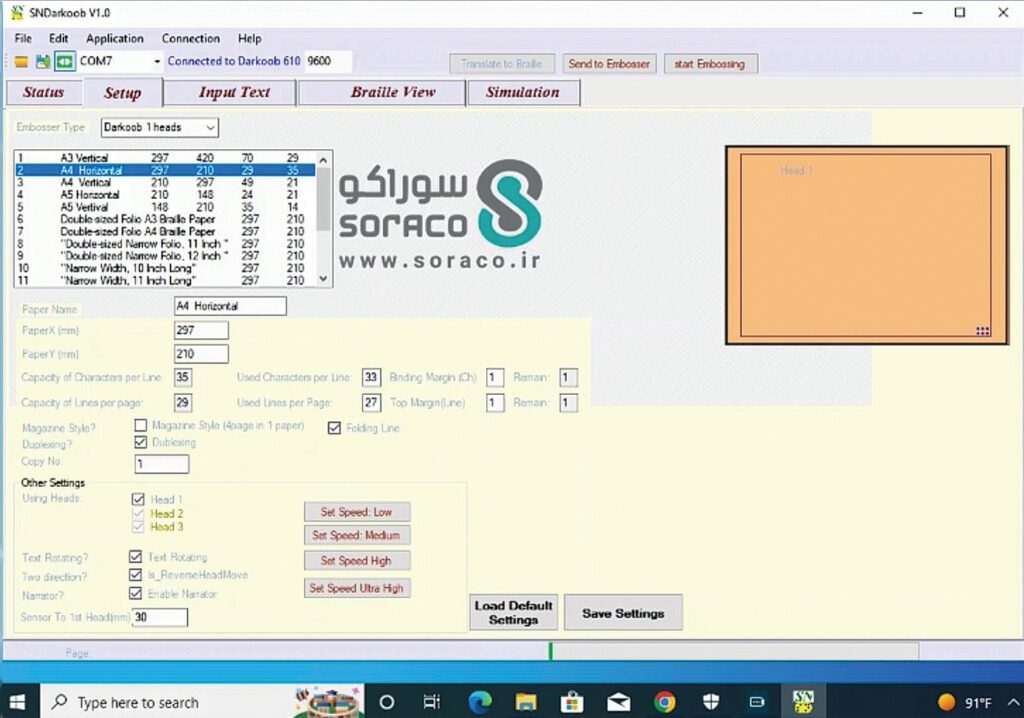
Review the advantages and disadvantages

Braille embossers often have common disadvantages. Sbraille has been able to significantly moderate problems such as heavy weight and high noise, low speed of braille printing, and high price by using special solutions.
- Weight Loss:
As far as the engineering calculations allowed, light metal (aluminum) and polymer parts were used in the SBraille embosser to significantly reduce the weight of the device.
- Noise reduction:
PTwo layers of sound insulation and sound insulation sealing rubbers have been used to eliminate its annoying noise.
- Increase printing speed:
In this machine, by using mechanical and electronic system and using suitable motors, the printing speed has reached 480 pages per hour in this model and 900 pages per hour in the other model.
- Price reduction:
PAnother disadvantage of Braille printers is their high price. Through the arrangements made in the production process of SBraille using domestic capabilities, we have been able to reduce the cost.
- Home embosser:
Another disadvantage of embossers in the SBraille embosser category is that they are not suitable for home use. In this regard, Our company has started the process of producing a small home and personal embosser called “Sarakob” in addition to the production of SBraille embossers, which are suitable for organizations. For more information, visit the company’s website.
training
During the delivery of the Braille printer for the blinds, the company provides training on how to work with the device to the customer and familiarizes them with the methods of testing and solving basic problems.
- Learning how to work with the talking touch panel
- Training to work with the computer software
- Teaching how to connect the device to the computer
- Printing process using SNDarkoob software and Duxbury International editor
- Learning to test the health of various machine parts
- Familiarity with common user errors and how to solve them
- Basic training on replacing mechanical parts that are easy to replace
Items included with the device
| Tools bag | Power cable |
| Flat wrench | USB cable |
| Allen key | Spare head cable |
| Pliers | Spare fuse with corresponding amps |
| Screwdriver | Sensor cleaning spray |
| Cover | Manual and CD |

Technical specifications of SBraille embosser
Print specifications
| Printing speed | 200 to 480 pages per hour |
| The possibility of printing both sides at the same time | ✔ |
| Automatic paper feeding capability | ✔ |
| Capacity of the paper feeding tray | 250 sheets |
| Printed paper collection compartment | ✔, with a capacity of 250 sheets |
| paper sizes | A3 horizontal, A4 horizontal and vertical, A5 horizontal and vertical, custom sizes less than A3 |
| Paper type | Paper with 120 to 180 (grams per square meter) |
| Number of head hammers | 13 |
| Preparing time | Printing from the computer: 10 seconds, printing from the panel: 1 minute |
| embossing graphic designs | ✔ |
Smart and specific features for users
| Display and announce the number of the sheet being printed | ✔ |
| Print completion notification system | ✔ |
| Troubleshooting warning system | ✔, audio, video |
| Troubleshooting Alerts | End of paper, no paper output, machine door open, feeding tray open, paper jammed in the printing path, paper jammed in the feeding tray, problems in the head hammers, tray repair door open, 26 indicators indicating the health of various machine components |
| Color touch monitor | ✔, 7 inch |
| Talking keys for the blind | ✔, 6 keys |
| Panel language and talking keys | English, Arabic, Kurdish, Persian (possibility of adding other languages) |
| supporting software | SNDarkoob (dedicated software) Duxbury (public software) with support for living languages |
| Printing from flash memory from the panel | ✔, with a capacity of 100 files |
| Printing from the computer | ✔ |
Printing from the mobile phone | ✖ |
Hardware features
| Embosser test features | full head hammer test, sequential head hammer test, paper feeding, roller movement test, head movement |
| Easy replacement parts | ✔, main board, paper guides, paper rollers, fuses, sensors, head, head cable, board cables |
| Hammer head protection circuit | ✔ |
| Anti-erasure point roller | ✔ |
| Sound insulation and vibration Reduction system | ✔ |
| Cooling system | ✔, automatic |
| USB port for data transfer | ✔ |
| Wireless data transfer | ✖ |
| Power key | ✔ |
| Reset key | ✔ |
| Input power | 220 V |
| Wheels under the device for Easy movement | ✔ |
| Metal chassis | ✔ |
| Body material | Metal, Polymer |
| Devic e size | 72*112*64 cm |
| Weight | 65 kg |
| Color | White gray |
Support
| Support with online connection to the device | ✔ |
| Sending easy replacement parts | ✔ |
| Warranty | ✔, 4 years |

Entities using SBraille embossers
Sbraille embosser has been working in more than tens printing centers for the blind in west asia. Many customers of SBraille have shared their opinions about this braille embossers with us, which has doubled our motivation to improve the quality of products.